When writing a thesis or an academic paper, we heavily rely on previously published sources. To avoid plagiarism, they have to be cited both in the main body of text as well as in Bibliography (also known as References, or Works Cited), following the formatting rules stipulated by the style guide of your choice.
However, on occasion, it might be more appropriate to draw the reader’s attention to a specific source, or provide additional explanation by using footnotes. Moreover, they are useful when wishing to add additional explanatory material or an aside comment that does not fit within the flow of text in the body of the document. Unlike references, which are included at the end of the paper or a thesis, footnotes appear at the bottom of the page they are referred to, and are separated from the main body of text by a horizontal line, which makes it easy to find related information. Note that the font they are written in is typically several sizes smaller than the main text, making the distinction between the two clear.
Footnotes are anchored to a specific word in the text by using a note reference mark, which is typically an Arabic numeral, as an indication to the reader that more information related to that item is given in the corresponding footnote. As more footnotes are added, they are numbered sequentially, making cross-referencing easy.
Note that Endnotes are exactly the same as Footnotes, but they appear at the end of the document. Although ideally only one format should be used, a single document can have both footnotes and endnotes, whereby they are distinguished in the text by using different note reference marks (e.g. Arabic numerals for footnotes and Roman for endnotes).
However, some style guides do not recommend use of footnotes. Moreover, some publishers frown upon them, as it makes book typesetting and page formatting harder and more costly. Nonetheless, they are useful referencing tool, as they place comment and references in the right context.
The instructions on how to create footnotes, as well as some examples of footnote formats are given below.
When creating footnotes in Word, begin by positioning the insertion point where you want the note reference mark to appear and follow these simple steps:
1. Point to Reference on the Insert menu, and click Footnote, whereby Footnote and Endnote dialog box will appear.
2. In the dialog box, select Footnotes, followed by clicking the Insert button at the bottom of the dialog box.
The note reference mark will appear at the insertion point in the document, which will be automatically numbered. If this is the first entry, the number will, of course be 1, and will increase as more footnotes are added. At the same time, a note reference mark with the same number is inserted at the bottom of the page, where you can type relevant information.
Note that if you reposition the note reference marks within the text, the footnotes will automatically follow and the rest will be renumbered, so that the sequence is maintained. Similarly, if a footnote is removed, the gap in numbering is closed, leaving the rest of the entries intact.
When only an aside comment is given, the footnote format is free and does not have to follow any specific style. However, when citing reference sources, strict rules apply.
As footnotes are most widely used in publications written in Chicago style, some examples are given below.
Chicago style footnotes:
Citing book with two authors
First reference:
Michael C. Smith and Ken Jones, How to use footnotes according to Chicago style guide (New York: Publisher, 2010), 72.
Subsequent references to the above source (note the abbreviated book title):
Smith and Jones, How to use footnotes, 61.
Citing a journal article
First reference:
Michael C. Smith, “The specifics of the Chicago style guide on creating footnotes,” Journal title 124 (2007): 109.
Subsequent references to the above source (note the abbreviated article title):
Smith, “Chicago style,” 107–8.
For more information on how to create footnotes for other types of sources, visit specific style guide websites, or seek help of professional editors, who can help you present your thesis in any style of your choice, leaving you free to concentrate on your research.