Editing, whether it is for an academic journal, a short story submission, or a non-fiction manuscript for publishing, always follows basic rules of grammar and punctuation. This blog will help you learn the basic rules of em dashes and ellipses, and how to use them accurately in your work. While this blog will assist fiction writers most, this is a useful skill to have in your writing arsenal.
The em dash
The em dash is named such because it’s about the length of a typed letter m. It is used to show an interruption in a sentence, or highlight a phrase more strongly than a comma would. (Note that in British English, an en dash with a space on either side would be used rather than the em dash. But that’s a story for another blog…)
For example, “I hope that you have told me the truth—you don’t always.” This quote is all one sentence, but there was a pause in between the words truth and you that is represented by the em dash.
OR
“He just walked right in through the—he didn’t even think to announce his presence!” It shows that one sentence was interrupted by the next. This can also be used in dialogue.
When typing in Microsoft Word, you can prompt an em dash by hitting the hyphen key (next to the zero) twice, then type the next word and when you press your space bar, the two hyphens will auto-format into an em dash.
Ellipses
Ellipses
In contrast, the ellipsis is used to show when a thought trails off and the sentence is incomplete, or this is missing text in a quotation. It is a series of three dots interspersed with non-breaking spaces.
For example, “I just couldn’t believe what he was…” she muttered to herself.
Whether you are writing a fiction piece or working on an academic submission, please remember that the professional editors at Firstediting are always here to assist you with your work. Happy writing!
Originally posted 3/30/2010 and happily updated 11/14/2017. Thanks for reading!