Gone are the days when traditional publishing was the only viable way to get noticed. Sure, self-publishing has always been an option, but the costs often made it impossible for new authors to send their books into the world without also spending a large sum of money.
Enter…Amazon KDP (Kindle Direct Publishing)!
With over 1.4 million self-published books released every year, Amazon KDP is considered the largest e-book hub and an amazing way to publish your work independently.
Today, we’ll have a look at all the pros of publishing with KDP, as well as a detailed breakdown of the process and multiple tips to propel you toward success.
Amazon KDP: What You Need to Know
Launched in 2007, Kindle Direct Publishing has been around for some time now – and the number of authors who choose this publishing route only keeps growing.
KDP is a friction-free way to publish your book for free and in a matter of a few hours. And since Amazon is the biggest bookstore online – especially when it comes to e-books – you’re automatically given a large platform on which to market your book.
In fact, some very successful authors started their careers via KDP, including Andy Weir (The Martian), Joanna Penn (How to Write a Novel), and Mark Dawson (the John Milton series).
Thanks to KDP, you don’t need to jump through multiple hoops to get the attention of a publishing house. Then again, traditional publishing comes with its own pros.
Which brings us to…
RELATED READ: Best Book Marketing Tips
Publishing with KDP: Pros and Cons
The pros are plentiful:
- While traditional publishing royalties range from 5-15% (after you’ve “earned out” your advance), KDP publishing royalties are up to 60% on paperbacks and 70% on e-books
- There is no upfront cost when it comes to stock and printing. Amazon prints on demand and takes the price off each sale, so the financial sum required of you to get started is precisely zero
- You get automatic access to a widespread online store (Amazon) that operates in dozens of countries worldwide
- The final product is exactly as you want it, the cover and graphic design included (because you’re in charge!)
- You keep the rights to your work through Amazon’s non-exclusive agreement (i.e., you can sell your book to other stores)
- The publishing time depends entirely on you – you can publish whenever and from wherever you want
However, make sure you take the cons into consideration as well:
- If you want a high-quality and polished product, you’ll most likely need an editor, a proofreader, and some beta readers to give you complex feedback. This comes with its own costs (while traditional publishing does this for free)
- The responsibility is fully on your shoulders. There is no way to sit back and relax while someone else does the editing, graphic design, and marketing for you
- Marketing can be tough. In an ocean of books, it’s not easy to get noticed (especially when you’re not backed up by a major publishing house), so marketing may take up a big chunk of your time
- You’ll need to learn how KDP works and how to format your book correctly
- You may also need to hire a cover artist (if you’re not one yourself)
When you’re self-publishing with KDP, you’re trading the traditional route for freedom and flexibility – but these go hand in hand with responsibility.
It’s all on you. And while that’s challenging, there’s a certain beauty to it, too.
How to Publish with KDP: A Step-by-Step Guide
At first, the process sounds easy enough:
- Create an account
- Upload your manuscript and cover
- Market your book
- Reap the rewards
In reality, it’s all a little bit more complicated. Uploading your manuscript, for instance, comes after hours spent on formatting, graphic design, and making sure your headings are in the middle of the page (because you have to take margins into consideration, as well as the trim size and a printing term called “bleed”… see? It’s already getting a little tricky).
Don’t worry, though! We’ll go through it all together, step by step.
First things first…
Create an account
Go to Kindle Direct Publishing and sign up. Fill in some basic information, and voila! You’re free to start uploading books.
The uploading process itself is quite simple. Once you choose between a Kindle e-book or a paperback underneath “Create a New Title”, there are only three pages that separate you from the final product.
Page 1: Write down your book title and an optional subtitle, as well as some details about whether this is a new edition or a part of a series. You’ll also write a description and put down keywords (this is an important part of marketing – we’ll get to it later on).
Page 2: Upload your manuscript and your cover. You can also jot down your ISBN, but if you don’t have any, KDP will create one for you free of charge.
Page 3: Choose how you’ll price your book (this impacts your royalties – the site calculates it for you), which territories it’ll be distributed to, and whether you’d like to enroll in KDP Select (a program that increases your chances of success in exchange for exclusive rights to Amazon).
Format your manuscript and cover
Book formatting is no easy business. Well, unless you’re publishing an e-book – in that case, you can use Kindle Create, an app designed specifically for Amazon KDP that offers templates, headlines, and format types that bring your book alive.
The only disadvantage is that Kindle Create exports e-books in a .kpf file, which means you won’t be able to sell this e-book anywhere else – it only works on Amazon. However, you can try to convert the file format or use a different app entirely, such as Vellum or Atticus.
Unfortunately, paperbacks aren’t so simple. When formatting your book, keep these three factors in mind:
- Trim size – this is your book’s width and length. The most common size for paperbacks is 6″ x 9″
- Margins – these are four lines of blank space (three outside margins – top, bottom, side – and one inner margin – gutter) that ensure your text isn’t cut off during printing. KDP has its own guidelines for how to set your margins
- Bleed – this printing term refers to when illustrations, colour, or other graphics extend past the trimmed section. For example, an illustration that covers both pages would need to have this option set up
As for the cover, you need to upload an image that shows the front, the spine, and the back simultaneously. You should also allow for bleed by adding an extra 0.125″ (3.2 mm) on the top, bottom, and outside edges. KDP provides a detailed guide with an image here.
Covers play a major role in sales, so make sure you find a freelance cover artist who breathes life into your book’s cover and does the story justice.
RELATED READ: Elements of a Best-selling Book Jacket Cover
Market, market, market
Alright, your book is written, edited, and formatted! Before you hit the publish button, there is one last thing to do – research your keywords.
Keywords are words or sentences that potential buyers type into the search bar. The higher you turn up on the results page, the higher your chances of selling. However, while some keywords are very relevant – if you’ve written a thriller, the words “thriller book” fit it perfectly – there may also be very high competition, making it difficult to climb up the ladder.
For this purpose, it’s best to find keywords that are in the lower range (e.g., a few thousand people search for this term per month).
Whilst “thriller book” yields over 100,000 results on Amazon at the time of writing this post, “gripping thriller book” is at 20,000, and “gripping thriller book for women” shows 10,000. This means there are still many people searching for this term, but the competition isn’t as high.
When setting up your book, Amazon KDP allows you about 7 keywords, so use them wisely. The same goes for your book description.
Okay, your book’s published now! It’s time to dust off your hands, sit back, and relax… no, hold on! Not just yet. As Penny Sansevieri says, “Now is the time when the work really starts.” Marketing takes a lot of time and effort.
You can use Amazon’s paid advertising service, offer free promotions, show your potential readers sample chapters, or do free giveaways on Instagram, to name just a few options.
If you connect with your readers on social media, you can also kindly ask them for a review. Paid reviews are forbidden, though, so keep that in mind – your readers can offer a review, but they should never feel forced to do so.
3 Tips to Propel Your Book Toward Success
- Create a well-established social media presence. Reaching your target audience is easiest when – yep, you guessed right – you already have an audience. To grow your social media effectively, start as soon as possible, even if you’re still writing. It takes some time.
- Invest in a high-quality editor and cover artist. If there are typos, your readers will definitely notice and won’t take your work as seriously. The same goes for your cover art – if it doesn’t look intriguing, it’s going to be much harder to sell it.
- Offer a lot of incentives and go the extra mile for your readers. Run frequent sales, offer bonus chapters, create merchandise, and connect with your audience online. You can also sign up for Kindle Unlimited, which pays per each page read and distributes your book to a new pool of readers.
Conclusion
Publishing with KDP is a great way to get your work noticed, and there are plenty of authors who make a full-time income through the program.
However, to ensure your book is a success, marketing should take as much effort as writing. As a self-published author, you’re not only an artist – you’re a businessperson. You’re selling a product.
So give it all you have. Your book deserves it. You deserve it.