Summary: It’s tough to edit a PDF file. Why is that? Because PDF files were simply not made to be modified.
Frequently, professional editors are asked, “How do you edit a PDF file?” The simple answer is, “You don’t.”
PDF – which stands for Portable Document Format – is a format that is meant to be a final version. Viewed, not edited. It’s the publishable version of a brochure, a web article, or a book. The editing should have been done long before the document ever became a PDF; ideally in Microsoft Word or some other flexible editing format.
Professional editors, like the ones at FirstEditing.com, are sometimes asked to edit in the PDF format. It is particularly true of self-publishing authors who have their book converted into a PDF before it is edited.
Many first-time writers don’t realize how organic the editing process is. They are often stunned when they get a document back and see all the red marks, comments, and questions from the professional editor. And their work isn’t done yet, either. Many of those editing changes must be reviewed, considered by the writer, and acted upon or rejected. There’s a lot of work to be done.
Sometimes when trying to edit a PDF file versus a Word file, the editor will convert it to Word. That leaves the text intact and easy to edit, but often results in formatting issues, such as rogue section breaks. But converting it back to PDF will not make it look like it did before.
If the writer doesn’t want this to happen, the process becomes even more challenging. Real, substantive changes can only be made by the “owner” of the document. With a password. Sometimes this is the author. Often it’s the publisher that formatted the book for the author. In any case, the editor doesn’t have access.
If an editor does try to edit the document in PDF form, it’s a process of putting in comment balloons with the changes, not being able to modify the writing on the page.
Trying to Edit a Document in PDF vs. Word Format
Editing, or trying to edit, in a PDF format is like trying to plant flowers in the concrete of your patio instead of putting them in potting soil. You can do it – maybe – but it’s sure not going to be easy. And the patio may not survive the process. The same can happen to a document. All that formatting, those pictures and graphics, the page numbers, everything can go by the wayside when an editor dips into a PDF document.
Trying to edit a PDF document versus editing an MS Word document just isn’t a good idea. Even proofreading, the process of going over a final, edited version to make sure no mistakes were overlooked, can be difficult with a PDF document.
So keep that in mind. Editing is just part of the writing process, not the end of it. Do it in the most flexible format possible. When your manuscript is perfect, that’s the time to convert it to a PDF.
Originally posted 10/9/2010 and happily updated 10/27/2017. Thanks for reading!