Getting “spaced out” over spacing? Here are some quick tips and ideas to help you figure it all out!
When creating a document, the question always arises, when do I double-space and when do I single-space? These rules of thumb can help!
Any draft document should be double-spaced
Whether on the screen or on paper, making revisions and edits is much easier when there is plenty of space between each line. When you’re working in draft form, keep it double-spaced. It just makes the process simpler and more precise.
Most non-letter documents should be double-spaced
Final drafts of letters will be single spaced, as a general rule. But any other document you are typing in a word processing program will likely benefit from double-spacing. This goes for academic assignments, articles, fiction or non-fiction manuscripts, legal documents, and many others. Of course, defer to specific instructions or requirements in all instances, but where no spacing is specified, err on the side of double-spacing.
Put your program to work for you
Never insert double spaces manually; use the function in your word processing program. Remember the clickety-clack of old-fashioned typewriters that didn’t have automatic carriage return? That cool ziiiiiip sound when the carriage was shoved back to the beginning to start a new line? Well, writing on one of those was the only time it is appropriate to hit “return” at the end of a line. Otherwise, only hit that “enter” button when you’re ready to start a new section or paragraph. Set up your document to automatically insert the spacing you need between lines. Don’t know how? Click on the help section of your program and find your answer! It’s probably much easier than you think.
The spaces after a period
And while we’re on the subject of spacing, only hit that space bar once after a sentence. Yes, at one time, the rule was for two spaces, but that was back when typesetting happened manually and those extra spaces were necessary for clarity. Now, in the digital age of desktop publishing, you only have to hit the space bar once. If you learned the old way, this might take some getting used to; but just think of all that energy you’re saving by hitting the button just once!
Originally posted 6/23/2015 and happily updated 10/25/2017. Thanks for reading!